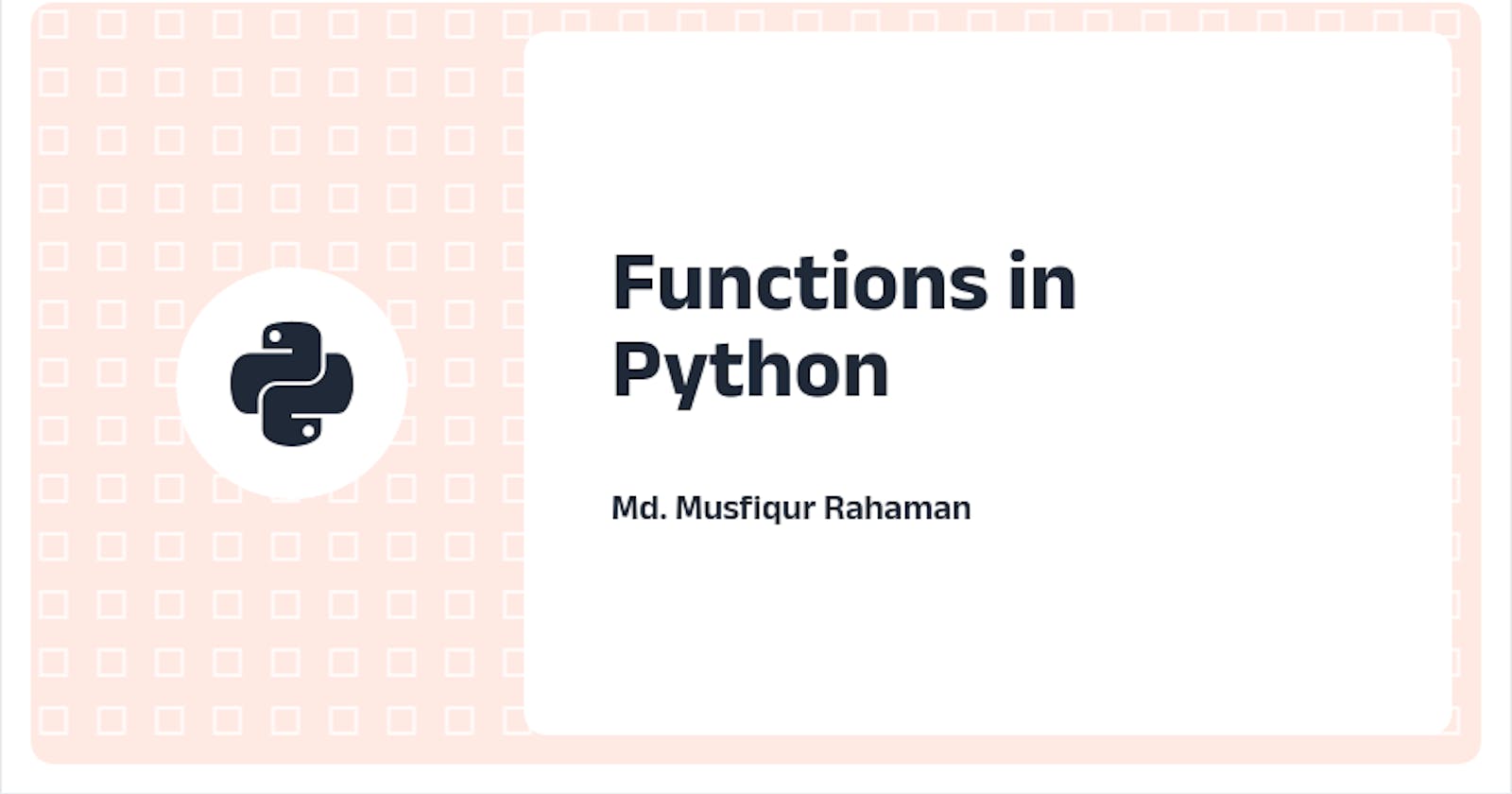In this article, we will learn about functions using Python Programming Language.
What is a function?
Functions are
Self-contained modules of code that accomplish a specific task.
Functions usually take in data, process it, and return a result.
Once a function is written, it can be used over and over and over again.
Functions can be called from the inside of other functions.
Suppose we want to add two numbers.
a = 10
b = 20
print(a + b)
We want to add two different numbers again like
x = 5
y = 7
print(x + y)
Now by using the function, we can reduce this repetition:
def add_two_numbers(a, b):
return a + b
print(add_to_numbers(10, 20))
print(add_to_numbers(5, 7))
In this simple program, we reduce 6-4=2 lines by using a function. If we use functions for large programs, the reduction of the lines will be more.
Types of Functions
In python, we have two types of functions.
Build-In Function
User-Defined Functions
1. Built-In Function
Python has many built-in functions that allow you to perform common tasks without writing your own code. Here are some examples of built-in functions in Python:
print(): Prints a string to the console.len(): Returns the length of a string, list, tuple, or dictionary.max(): Returns the maximum value from a list or tuple.min(): Returns the minimum value from a list or tuple.sum(): Returns the sum of all elements in a list or tuple.abs(): Returns the absolute value of a number.type(): Returns the data type of a value.
For example:
# Print a string
print("Hello, World!")
# Get the length of a string
string_length = len("Hello, World!")
print(string_length) # Output: 12
# Get the maximum value from a list
numbers = [1, 2, 3, 4, 5]
max_number = max(numbers)
print(max_number) # Output: 5
# Get the minimum value from a tuple
numbers = (1, 2, 3, 4, 5)
min_number = min(numbers)
print(min_number) # Output: 1
# Get the sum of a tuple
numbers = (1, 2, 3, 4, 5)
total = sum(numbers)
print(total) # Output: 15
# Get the absolute value of a number
number = -5
abs_number = abs(number)
print(abs_number) # Output: 5
# Get the data type of a value
value = 5
data_type = type(value)
print(data_type) # Output: <class 'int'>
You can find a complete list of Python's built-in functions in the official Python documentation.
2. User-Defined functions
You can define your own functions in Python using the def keyword. Here is an example of a simple function that takes two arguments and returns their sum:
def sum(a, b):
result = a + b
return result
print(sum(1, 2)) # Output: 3
The function sum() has two parameters, a and b, and a return statement that returns the sum of a and b. You can call the function by providing values for the arguments in the parentheses after the function name. In this example, the function is called with the arguments 1 and 2, and the output is 3.
You can also define default values for the arguments in the function definition. If an argument is not provided when the function is called, the default value is used instead. Here is an example:
def sum(a, b=0):
result = a + b
return result
print(sum(1)) # Output: 1
print(sum(1, 2)) # Output: 3
In this example, the function sum() has a default value of 0 for the argument b. If you call the function with only one argument, like sum(1), the value of b will be 0 and the output will be 1. If you call the function with two arguments, like sum(1, 2), the default value is overridden, and the output is 3.
Thanks for reading this article. Hope you have got some idea about functions using python. We will discuss other topics about python in another article. Till then, keep learning and keep growing.